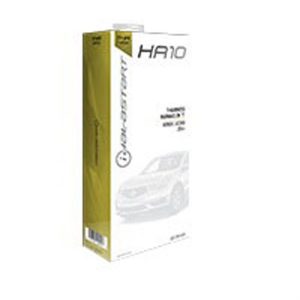IDATALINK – WEBLINK MOBILE CABLE ACCESSORY FOR APPLE
$110.00
The ADS-WLM-AP1 Weblink Mobile cable accessory enables you to flash your iDatalink interface modules and other ADS-sourced remote start kits directly from an Apple compatible phone or tablet. No more time wasted flashing from your computer, you can now flash anywhere you have your mobile device! The Weblink Mobile cable extends up to 10 feet. Plus, you save time and paper by viewing install guides directly on your compatible Apple device.
Out of stock
IDATALINK – WEBLINK MOBILE CABLE ACCESSORY FOR APPLE DEVICES
The ADS-WLM-AP1 Weblink Mobile cable accessory enables you to flash your iDatalink interface modules and other ADS-sourced remote start kits directly from an Apple compatible phone or tablet. No more time wasted flashing from your computer, you can now flash anywhere you have your mobile device! The Weblink Mobile cable extends up to 10 feet. Plus, you save time and paper by viewing install guides directly on your compatible Apple device.
In order to flash your iDatalink product with your Apple device, the Weblink Mobile app has been created to work in conjunction with the ADS-WLM-AN1 adapter cable for Apple devices. The Weblink Mobile app is free of charge and immediately available for download on the Apple iTunes
How to Flash by Vehicle

Flashing your vehicle is easy with the Weblink Mobile app. Simply connect your phone or tablet to the Weblink Mobile using your original Apple USB cable (not included). Then, launch the Weblink Mobile App and login with your exiting Weblink username and password. If you do not have a Weblink account, you can register for one on the iDatalink website
Once you have successfully logged into the app, tap “Flash by Vehicle” and then select a Vehicle Make from the list. Select the vehicle year, vehicle model, model trim and install method from the supplied lists. Then choose a firmware and firmware version and configure your device from the available options (hood stat output, door lock, priority unlock, etc.). Once you are done reviewing the configure options and features, tap the “Flash Now!” button to complete the programming. The device will now be flashed and you can view the install guide right from your mobile device.
The Weblink Mobile app also features a “Demo Mode” where you can test the app without having to connect a Weblink Mobile cable (ADS-WLM-AN1 or ADS-WLM-AP1).
Compatible Android Products
The Weblink Mobile app requires Android 4.0.3 or later. This app is compatible with the following Android products:
- Android smartphones and tablets running Jelly Bean (4.1, 4.2, 4.3) or KitKat (4.4)
Supported ADS Devices*
Weblink Mobile is compatible with most ADS interface modules and remote start products.
Firstech DC**
- FT-CH4-DC, FT-CH5-DC, FT-CH7-DC, FT-F01-DC, FT-GM10-DC, FT-GM2-DC, FT-GM7-DC
iDataLink
- ADS-ALCA***, ADS-DL***, ADS-TB***, ADS-BLADE-AL***, ADS-BLADE-TB***
iDataStart
- ADS-BM1, ADS-BZ1, ADS-BZ2, ADS-BZ3, ADS-BZ4
*For a complete listing of supported ADS devices, please visit www.weblinkmobile.ca
**RF Decoder (ADS-2CS) flashing not supported with Weblink Mobile
***Select models produced as of September 2013 only
| Weight | 0.2 kg |
|---|